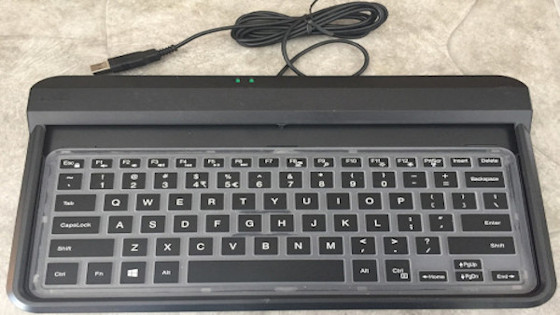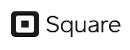If you are interested in a touchless keyboard, chances are either you or someone you
care about is experiencing some discomfort from using a keyboard. The discomfort can range
from light sore hands to intensely painful and inflamed fingers or wrists, from frozen
shoulders to low back pain. You are not alone. According to some surveys, 80 percent of
computer workers have pain or discomforts related to working on keyboards.
It has to happen. A keyboard that does not hurt and provides better performance finally
emerged. For your health and productivity, a touchless keyboard has many advantages over
those with push buttons or touch surfaces. The most prominent advantage is that no force is
needed from your fingers to press down buttons or press on hard surfaces. Why is this force
thing so important? Let me explain the science behind it.
The force and Pain
If we look at the typing process in detail, there are 2 types of force acting on your fingers
when your finger press down keys: collision force and sustained force. The first collision
force comes into play when your finger come into contact with the key or surface. Then the
sustained force is needed to push the key down or push the finger into enough contact with a
touch surface to activate the sensor. Then another collision force is triggered when the key
is colliding with the underlying circuit board and brings the moving key and you finger to a
sudden stop.
For most people, the first collision force is so light that they can barely feel it. But
someone with neural conditions on their skin has requested us to elevate the touchless
distance because the mere contact on the wounds from a surface will make them painful and
worsen the condition.
The sustained and the second collision forces are more harmful. They not only bring up pain
on existing conditions, but also can cause repetitive strain injuries on healthy limbs.
For existing conditions, such as wounds of injuries, arthritis, tenosynovitis, tendonitis,
carpal tunnel syndrome, and etc. the onset of the pain come in several ways. When you are
exerting forces, the activating muscles contract, and stretch on tissues that are connected
to the wounded or inflamed tissues and cells. Because these sites usually have scar tissues
that limit the movement of connected muscles and tissues, stretching and pulling on them is
tearing up the small and sensitive broken tissues and cells, and some type of white blood
cells as well as other inflammatory bio-agents are released and stimulate the nerve endings
and cause the feeling of pain.
Pressing on those ill conditioned tissues also has similar effects. If you are old enough to
read this writing, you probably have had experienced some excruciating painful incidents in
life, like hitting on a wound. What happened is that the collision and compression on the
wounds squeezed out the white cells accumulated in the local region to attack on the nerve
endings nearby.
So the worst is the second collision force. It acts as a shock to the wounded or inflamed
tissues and cells to release painful agents, and also sends the shock signal all the way up
along the network of nerves. Sometimes, the pain can shot up to shoulders.
These forces not just bring up the pain on existing conditions, but can also cause damage to
healthy tissues and induce the so called repetitive strain injuries, among them the most
commonly seen ones are tenosynovitis and carpal tunnel syndrome.
The work and Pain
According to physics, when you are pushing down a key, your finger is doing some work.
Quantitatively, the work done amounts to the force times the distance traveled.
Work = Resisting Force x
Distance Moved
The larger the force or the longer the distance, the more the work down by your fingers. To
perform this work, your body needs to burn some calories and transfer the energy to the keys
to keep the energy conserved.
The biochemical processes mainly happen in the muscles of your fingers and hands. These
muscles are connected to the wrists. But the blood vessels in the fingers and hands are
usually small, and not for major circulation activities. The nutrition supply and waste
removal are slow. When the waste products of energy consumption, such as carbon dioxide and
Blood Lactic Acid, get accumulated too fast to be transported away, they form hard blocks to
further slow down the circulation. They also cause the feel of pain when they form bonds
with the muscles. This is the early stage of the tenosynovitis, tendonitis and carpal tunnel
syndrome.
According to thermodynamics, a lot more thermal energy has to be used before they can
generate a small amount of mechanical work, like the movement of a key. And this extra
energy consumed within your hands overcomes the friction, or the shear stress, between the
tendon, muscle and the sheath. Strained muscles have higher shear stress that often leads to
tenosynovitis quickly after a long and repetitive use.
Connective tissue cells
launch attacks
The real pain and conditions occur when the immune system of the body is triggered to remove
this blockage and consider them antigens. When the antibodies start to attack these
blockages, they found them with the same genetic origin of the body, so the antibodies
blindly attack the normal tissues nearby and causes inflammation. When the inflammations
flair up, the joints become swollen and painful. Medical doctors then call them
tenosynovitis, tendonitis, carpal tunnel syndrome, or arthritis depend on the location of
the pain spots.
Keyboard Evolution
For a long time, keyboard makers have been trying to reduce the collision force by using
rubber dome or other soft material to provide a soft cushion before the key hits the
circuit. (wikipedia link)
LIGHTIO’s patented camera keyboard technology finally removes the force from the keys
completely, and yet without imposing any other limitations.
What this technology does is to use cameras to watch the surface of the keys. When a finger
or any other observable object is gets close to a key, it signals as the key is pressed. It
is like treating a layer of air above the keys as some kind of air-keys. So you push away an
air-key as if you press down a plastic key.
This revolutionary technology reduces the keyboarding forces on fingers to nearly zero, not
only removes the pain on existing conditions almost completely, but also reduces the chance
of developing repetitive strain injuries to the avoidable, and yet improves the performance
and productivity of using a keyboard. If you cannot see the connections right away, let me
explain.
When the force is no longer needed, the strain of the finger and hand can be reduced to a
minimum, in a comfortable condition to perform a key stroke. Then, no tearing or pressing on
the existing conditions to release the bio-chemicals to cause the sensation of pain. On the
other hand, the reduction of external work also reduces the internal bio-chemical processes
so that the metabolism can be much better handled by local circulation. And the chance of
developing RSI is greatly reduced. But the design of this keyboard has more to contribute to
your health than just a reduction in force and work.
The Wrist Bending
Issue
Another factor that can lead to carpal tunnel syndrome is the bending of the wrist. When a
wrist is bent, the friction between the tendon and its sheath is increased while the
circulation is reduced. More waste production with reduced circulation can result in faster
accumulation of blockage and pressing on the central nerve. Then you’ll feel numb and pain
and be called a patient of carpal tunnel syndrome.
A recent study on the bending issue confirms that “Changes in the median nerve were
greater during typing using a keyboard tilted at 20° than during typing using a keyboard
tilted at 0°. The main findings suggest wrist posture near to neutral position caused
lower changes of the median nerve.”(NIH link)
People have been using various wrist support to avoid bending of the wrist to reduce the
pain. Some are using splint to straighten their wrists during typing. Whatever tools you are
using, if it presses against the wrist directly and narrow the blood vessels and other
circulation space, it may lead to faster development of narrower carpal tunnel, even though
the reduction of circulation can slow down the proess of spreading the feel of pain. It’s
bad for the long run.
The design of the LIGHTIO camera keyboard significantly reduced the height of the keys to be
just several millimeters above the bottom surface, and eliminated the need to bend your
wrists.
And the freedom for position and posture is further enhanced by this camera keyboard. It
allows you to use any observable stick, as light and flexible like a bendy-straw, to perform
key strokes. This reduces the pressure not only on your wrists, but also for your elbows and
shoulders.
The fact that this keyboard doesn’t need force and that it provides a long cable (1.5m)
provides another benefit that you can position the keyboard for maximum typing comfort. It
is light and does not generate heat. So you can place it on your lap without feeling much
load or hot like a laptop computer. What this brings about is the more freedom for you to
change your posture at will in a timely manner to reduce or avoid the stress and pain in
your shoulders and lower back.
More Stress Reduction
and health benefitial Features
Another design to reduce the stress and pressure on your hands is the new way of entering
combination keys. That means you need to press down more than one keys a the same time to
send a command to the computer. Traditional keyboards usually require you to use three or
more fingers to press multiple keys at the same time. It can be quite awkward if your hands
are small or have some special conditions. Even if your hands are perfectly suitable to the
standard size, it still adds stress to your hands to perform a multi-key press.
The clever inventor of this camera keyboard came up with an easier and better way to perform
such operations. You only need to use one finger on each hand to perform any number of
combination keys. That is, as long as one key stays depressed, any other keys pressed down
once will be added to the collection until all keys are freed. This clever design further
reduces the stress of using keyboards.
One last but not the least health benefit of this camera keyboard is that it is very easy to
clean. According to NIH.
Scientists found that SARS-CoV-2, the virus that causes COVID-19, can be detected on plastic
and stainless steel surfaces for up to three days. The findings emphasize the importance of
hand washing and disinfecting frequently touched surfaces to protect against infection.
When the virus can float in the air, it is hard to guarantee that it won’t land on your
keyboard when the keys are in frequent contact with your fingers. Here comes the benefit of
this camera keyboard: because there is no circuit underneath the key panel, the film sheet
of the keys are attached to the base plastic board. The film can be easily pulled off,
flushed with water, then place it back on. The underneath support plastic board can also be
easily cleaned with water or alcohol, or anything you like.
In comparison with regular dirty key boards that are hard to clean, this hygiene benefit can
be life saving sometimes.
The performance and
productivity Gain
The design of this keyboard achieves productivity gains beyond those realized through health
benefits. The health benefits certainly lead to productivity gains: when you use less energy
to key in each data, you can certainly key in more data before you feel tired; when your
hands are not feeling pain, you can work longer time...
But for healthy hands, short time usage, the productivity is also improved from following
features:
- The pressing down speed is a bit faster without the resistance from the key;
- For each key stroke, the response time is shorter without the debounce process used in
most keyboards;
- Because you don’t have to wait for the key to bounce back to move your finger to another
key, the time of finger traveling is also reduced.
- This keyboard's internal reponding speed is measured to be comparable or a bit faster than most in the market.
All these mean that you can do more computer input in less time with less effort, the real do
less and make more type of benefit.
So you see, this camera keyboard is superior in health and performance than any other type of
keyboards. Because this keyboard has the standard size and layout of keys so you don’t need
to learn anything new to use it. And you can experience the health benefits and improve your
productivity as soon as you start using it.
In the past decade, the people of LIGHTIO went deep into the research and development, and
have overcome every kind of challenges, from financial to legal to tech, to bring you this
fantastic product for your health and productivity. There are also other revolutionary ideas
about the mouse in the pipeline, but hanging on the success of this product to provide a
financial foundation to get started.
After all, the business process determines the fate of its technology and products. With LIGHTIO's genuine customer $0 risk policy, now it’s
the time to give it a try to see if this product delivers its promises.